Dell Laptop Windows Recovery in Patna
In our fast-paced digital era, Dell laptops stand out as reliable companions for both work and leisure. However, encountering issues with your laptop’s Windows operating system can be frustrating. Fear not, as this guide aims to assist you, a regular user, in navigating the process of Dell laptop Windows recovery. Let’s delve into simple yet effective solutions to get your laptop back on track.
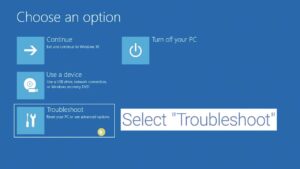
Dell Laptop Windows Recovery:
Before diving into the solutions, it’s essential to grasp the common reasons behind Windows-related issues on Dell laptops. These can include software glitches, system crashes, or the presence of malware. Regardless of the cause, the steps below can serve as your go-to guide for resolving these issues efficiently.

1. Backup Your Data:
Before initiating any recovery process, safeguard your important data. Connect an external storage device and transfer your essential files to ensure they remain intact throughout the recovery.
2. Access Windows Recovery Options:
Dell laptops come equipped with built-in Windows recovery options. To access these, restart your laptop and press the “F8” key during the boot process. This action will open the Advanced Boot Options menu, where you can choose “Repair Your Computer.”
3. Utilize System Restore:
System Restore is a powerful tool that can revert your system files and settings to a previous state. Navigate to the System Restore option in the Windows Recovery Environment and follow the on-screen instructions to choose a suitable restore point.
4. Perform a Startup Repair:
If your Dell laptop is having trouble starting Windows, opt for the Startup Repair tool. It can automatically fix issues that prevent your operating system from loading correctly. Follow the prompts in the Windows Recovery Environment to initiate the Startup Repair process.
5. Reinstall Windows Using Dell Recovery Media:
If the issues persist, Dell laptops often come with recovery media. Insert the recovery disc or USB drive and follow the prompts to reinstall Windows. Ensure you have your product key handy for authentication.
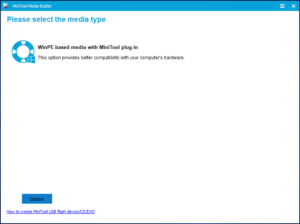
6. Seek Online Assistance:
Dell provides extensive online support for users facing Windows-related challenges. Visit the official Dell support website or forums to find helpful articles, FAQs, and community discussions. You may discover insights and solutions shared by other users who’ve encountered similar issues.
