Clear Read The Error Message Or Error Code On Your Dell Laptop – When The Blue Dump Occurs, Note Down The Error Code Or Error Message That Appears On The Blue Screen. This Can Help You In Finding The Exact Issue.
Restart Your Dell Laptop – Restart Your Dell Laptop And See If The Error Message / Error Code Appears Again. If It Does, Continue With The Next Steps.
Update Drivers –
If Possible To Open Your Windows The Check Outdated Or Corrupted Drivers And Updated Latest Version Drivers. For Drivers Visit Our Website / Dell Website And Download The Latest Drivers For Your Laptop, Especially For Your Graphics Card Gpu And Chipset Drivers.
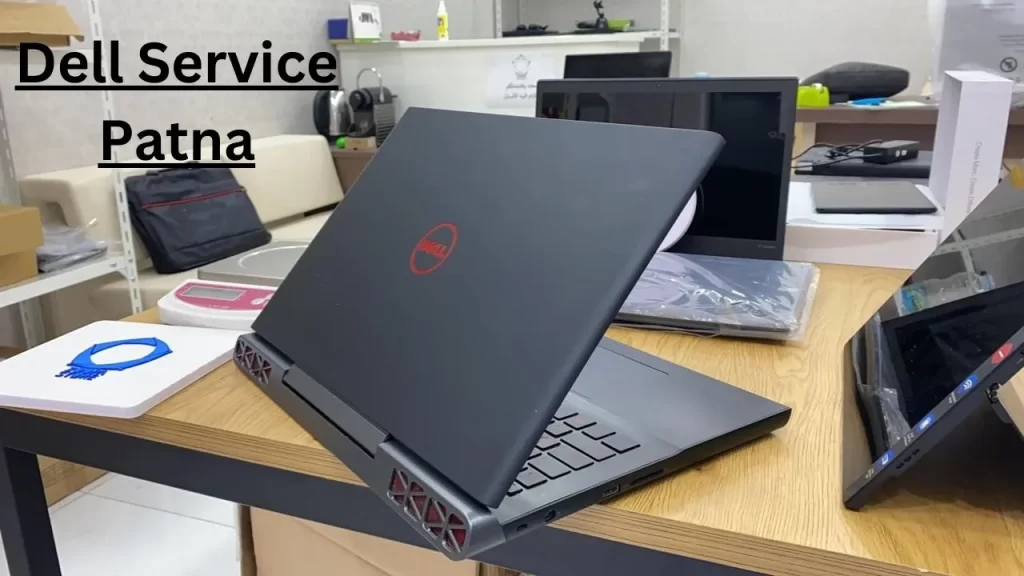
If Possible Bios Version Updatation –
If Possible To Update Latest Bios Version Then Check Laptop Bios Version And Same Match To Dell Website If Older Version Is Running In Your Computer, Need Updated Latest Bios Version.
Chcek For Malware –
Run A Fully Scan Of Your Dell Laptop Using Your Updated Antivirus To Check For Any Malware That Might Be Causing The Blue Dump.
Check Hard Disk Issue
Run Diagnose From As Provided By Dell F12 Key From Your Keyboard And Diagnose Hard Disk Error/ Bad Sector If Any Error In Your Hard Drive Just Contact To Dell Service Center Near Me Get Solutions For Replace And Repair Your Laptop Hard Disk Drive
Check For Heating Issue In Your Laptop –
Overheating Can Also Cause Blue Dumps. Check If Your Laptop’s Got Over Heat And Cooling Fan Is Now Working Properly Just Contact To Dell Service Center Near Me
If Cooling Fan Is Working Provperly And Clean The Air Vents Of Any Dust. Need Complete Service Of Your Laptop From Dell Service Center In Patna
Windows Restore –
If The Issue Started After A Recent Software Installation Or System Update, You Can Try To Restoring Your Laptop To An Earlier Point When It Was Working Fine/ Working Properly From Previous Dated.
Blue Dump issue coming on screen due to Laptop Over Heating/ or any buys.
If Blue Dump Appear on Screen Check the error or read proper massage.
After Done Overall And Issue Not Yet Fixed Just Contact To Us Click Here And Find The Nearest Dell Service Center In Patna

