Dell Laptop Startup Issue in Patna
startup issues with your Dell laptop can be frustrating, especially when you need it for work or personal tasks. This article will explore some of the most common Dell laptop startup problems and provide potential solutions.
Common Dell Laptop Startup Issues
-
No Power:
- Check Power Supply: Ensure the power cord is securely connected to both the laptop and the power outlet.
- Battery Issue: If using a battery, try removing it and plugging the laptop directly into a power source.
- Power Adapter Problem: Test the power adapter with another device to confirm its functionality.
-
Black Screen:
- Hardware Failure: If the screen remains black even after trying different power sources, it might indicate a hardware issue, such as a faulty display or motherboard.
- Software Glitch: Attempt a hard reset by holding the power button for 15-20 seconds.
- BIOS/UEFI Settings: Check the BIOS/UEFI settings for any configuration errors that might be preventing the display from turning on.
-
Blue Screen of Death (BSOD):
- Driver Issues: Outdated or corrupted drivers can cause BSODs. Update drivers through Windows Update or the manufacturer’s website.
- Malware Infection: Scan your laptop for malware using a reputable antivirus program.
- Hardware Failure: If BSODs persist, it might indicate a hardware problem.
-
Slow Startup:
- Startup Programs: Disable unnecessary startup programs to reduce boot time.
- Disk Cleanup: Remove temporary files and unnecessary data to free up disk space.
- Defragmentation: Defragment your hard drive to improve performance.
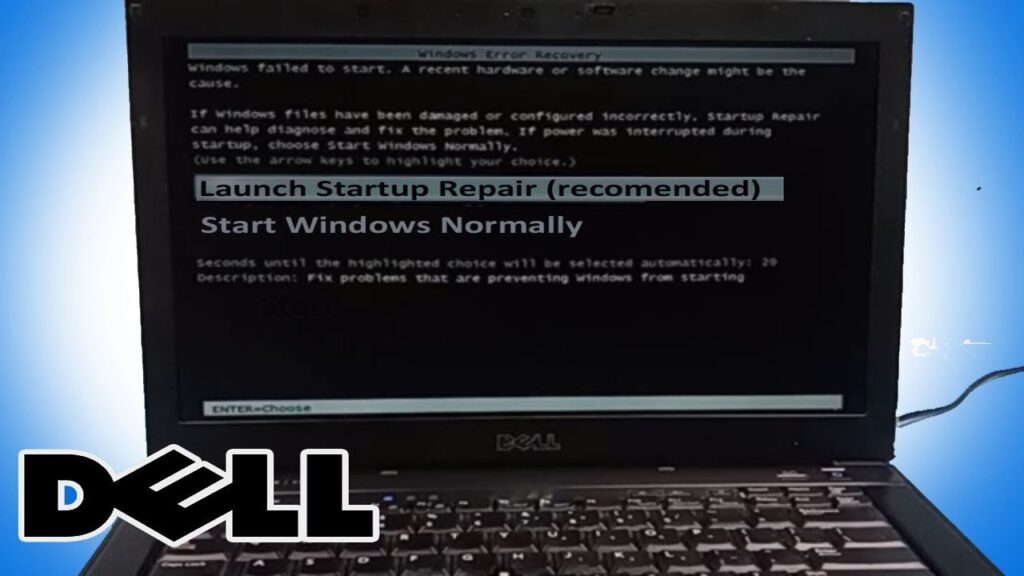
Top Dell Service Centers in Patna
If you’ve tried the above solutions and your Dell laptop is still experiencing startup issues, it might be time to seek professional help. Here are some highly-rated Dell service centers in Patna that can provide expert assistance:
- Dell Service Patna
- Address: S S, Hi-Tech Block A, Ground Floor A13 Ram Krishna Plaza, Main Road, Louis Pholips, Kankarbagh, Patna, Bihar 800020
- Contact: 080021 31186
