How to resolve the Windows & Hanging issue in Dell Laptop/computer.
Dell Service Center want to suggest that if your laptop/computer PC turning unresponsive and hanging at the time and freeze suddenly, now it’s time get to get a through check your system. Because its malware issue.
You need to find out the reason behind the issue, whether it’s software or hardware problem.
laptop/computer not responding?
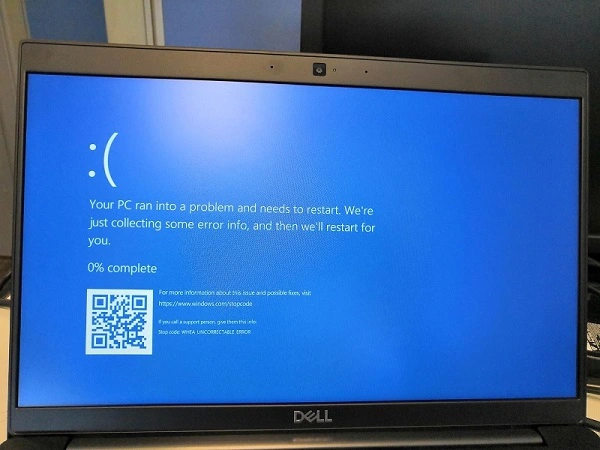
In the most operating system like window 10, window 8.1, and window 7. user suffer from hanging issues. this happen because it is intermittent or it is different from
other hardware in the laptop/computer. hardware can also cause due to dirt or heat damage within the system. sometimes it happens owning to overheating problems.
multiple programs and apps are running or an insufficient RAM, your PC will run slowly.
How to fix laptop/computer hanging problems.
The best way to unfreeze Computer/Laptop is to press and hold the “Ctrl”,”Alt” and “Del ” buttons in that order for a while. This may unfreeze your system and bring up an option to restart,
shut down or open the task manager. After opening the task manager see if program is listed as “not responding” if there one, then click the program title and click “end task.” you can
also turn off your Computer/Laptop by using the power button.
Protect your PC from viruses.
Malware software may cause random hangs and other performance problem in windows. Antivirus software can also contribute to performance problems in window.
This is very common that if your antivirus is out of date, or if the system is running more than one antivirus software on your computer/laptop at the same time. If you have installed multiple
antiviruses, uninstall all but one. Check for uninstall updates for the antivirus software.
How to do hardware configuration.
Open the back of your laptop, remove the RAM, clean it carefully and place it back.
Clean the fan and air coming area.
Replace system’s hard drive data cable.
If the cable that is connecting the hard drive and motherboard is damaged and burns, then you could see this kind of issue while the window is loading, freezing, stopping and reboot loops.
Uninstalled useless program, most laptops freeze because unwanted programs are installed within the system. As they are wasting a big part of the desk space. so you need to uninstall and reduce them.
- Click start and click on the control panel.
- Now click programs and uninstall a program which is unnecessary.
- Select a program and click the uninstall button on the system.
- Now follow the setup.
Contact a certified engineer if the issue is not solved.
Do not ignore the serious issue of hanging your Computer/Laptop and take it to a reliable laptop repairing centre. The expert technician takes appropriate procedures to fix the
problem of freezing and not responding.
Laptop/PC repair near your location.
Av Tech Dell Service Center offers Laptop repair, Desktop repair, pc/ All in one computer repair, Projector, Tab, repair & services done here at Ram Krishna plaza, kankarbagh main road Patna,
Bihar.
Contact information.
Phone: 080021 31186
Appointments: dellservicepatna.in
