Dell Laptop service center in Patna
Dell laptops, like any other brand, are susceptible to screen issues. Whether it’s a cracked screen, flickering display, or no display at all, a faulty screen can significantly impact your work and entertainment. Here are some common Dell laptop screen repair problems and their potential solutions:
1. Cracked Screen:
- Problem: This is a frequent issue caused by drops, impacts, or excessive pressure.
- Solution:
- Replacement: The most common solution is to replace the entire screen assembly.
- DIY Repair (Not Recommended): While possible, DIY repairs can be risky and may void your warranty.
- Professional Repair: Contact a qualified technician, such as those at the Dell Laptop service center in Patna, for safe and efficient screen replacement.
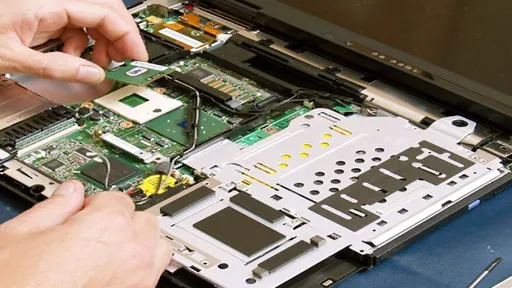
2. Flickering Display:
- Problem: The screen may flicker intermittently, making it difficult to use. This could be due to loose connections, faulty backlight, or issues with the display driver.
- Solution:
- Check Connections: Ensure all connections within the laptop are secure.
- Update Drivers: Update your display drivers to the latest version.
- Hardware Check: If the issue persists, it might require hardware inspection and potential repair by a technician at the Dell Laptop service center in Patna.
3. No Display:
- Problem: The laptop may turn on, but the screen remains black. This could be due to a faulty backlight, a problem with the LCD panel, or an issue with the video card.
- Solution:
- External Monitor: Connect an external monitor to the laptop. If the display works on the external monitor, the issue likely lies with the laptop’s internal screen.
- Check Connections: Ensure all internal connections are properly seated.
- Seek Professional Help: If the problem persists, consult with the experts at the Dell Laptop service center in Patna for diagnosis and repair.
4. Dim or Low Brightness:
- Problem: The screen appears dim, making it difficult to see content clearly.
- Solution:
- Adjust Brightness Settings: Check and adjust the brightness settings on your laptop.
- Backlight Issues: If the brightness remains low, the backlight may need replacement.
- Professional Repair: Contact the Dell Laptop service center in Patna for expert evaluation and repair.
5. Color Issues:
- Problem: The screen may display incorrect colors (e.g., washed-out colors, incorrect color tones).
- Solution:
- Color Calibration: Attempt to calibrate the screen colors using built-in tools or third-party software.
- Hardware Problems: If calibration doesn’t resolve the issue, it may indicate a problem with the LCD panel or video card. In such cases, professional repair by the Dell Laptop service center in Patna is recommended.
Prevention Tips:
- Handle your laptop with care to avoid drops and impacts.
- Use a protective sleeve or case to minimize damage.
- Regularly clean your screen to prevent dust and debris buildup.
- Keep your laptop cool to prevent overheating, which can damage the display.
